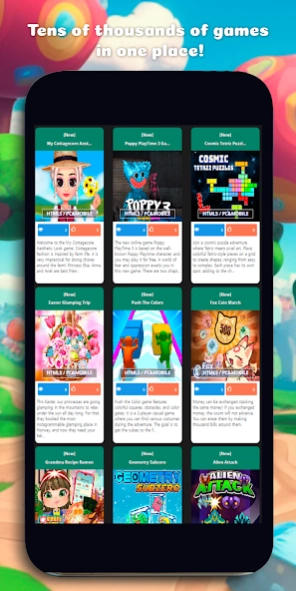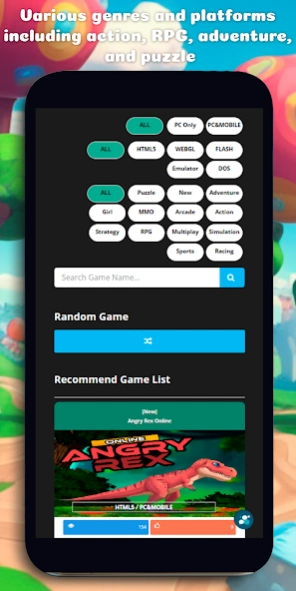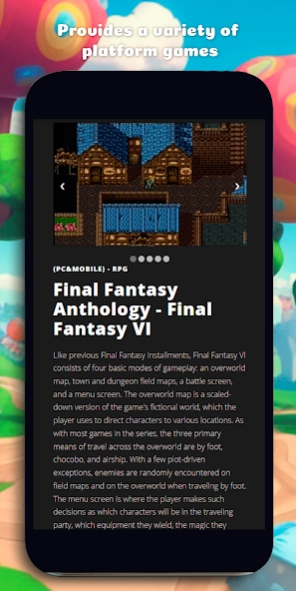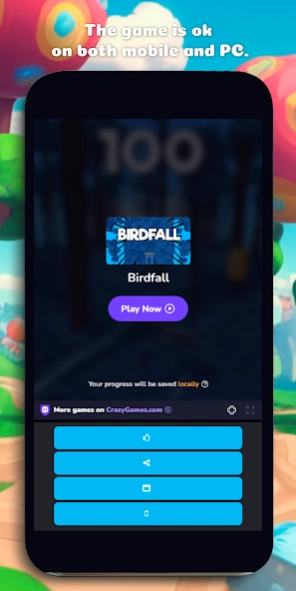Devmeca - Game Portal 2.12
Free Version
Publisher Description
Devmeca - Game Portal - Meet various games in one application.
Was it hard to install, delete and repeat to find the game you want?
Now you can meet dozens or hundreds of games with one application.
From arcade games to action, adventure, board games, and role-playing, you can meet a variety of games in one application.
We will give you the fun of enjoying the game by choosing a steady update.
Join Devmeca, which is evolving.
This is a place in DEVMECA.
1. Not only mobile games but also PC games are provided.
-Please refer to the representative site below for the access address.
2. It is divided into genre, model, and game platform. Choose whatever you like.
-By genre: puzzle, adventure, arcade, action, strategy, role-playing, multiplayer, simulation, sports, racing, etc.
-By model: PC or PHONE
-By platform: HTML5, WEBGL, FLASH
3. It also provides recommendations and sharing functions.
4. The important thing is that everything is free. It consists of games that you can enjoy lightly and does not require money.
5. DEVMECA is always an open mind.
-Please tell us if you have any features or games you need.
o Please contact us via the representative email below.
There are many shortcomings, but I will become a DEVMECA that strives.
Thank you.
-Inquiries & Suggestions
Representative Mail: devmecacompany@gmail.com
Representative site: https://devmeca.com
About Devmeca - Game Portal
Devmeca - Game Portal is a free app for Android published in the System Maintenance list of apps, part of System Utilities.
The company that develops Devmeca - Game Portal is DEVMECA. The latest version released by its developer is 2.12.
To install Devmeca - Game Portal on your Android device, just click the green Continue To App button above to start the installation process. The app is listed on our website since 2024-03-24 and was downloaded 4 times. We have already checked if the download link is safe, however for your own protection we recommend that you scan the downloaded app with your antivirus. Your antivirus may detect the Devmeca - Game Portal as malware as malware if the download link to com.devmeca.tools is broken.
How to install Devmeca - Game Portal on your Android device:
- Click on the Continue To App button on our website. This will redirect you to Google Play.
- Once the Devmeca - Game Portal is shown in the Google Play listing of your Android device, you can start its download and installation. Tap on the Install button located below the search bar and to the right of the app icon.
- A pop-up window with the permissions required by Devmeca - Game Portal will be shown. Click on Accept to continue the process.
- Devmeca - Game Portal will be downloaded onto your device, displaying a progress. Once the download completes, the installation will start and you'll get a notification after the installation is finished.